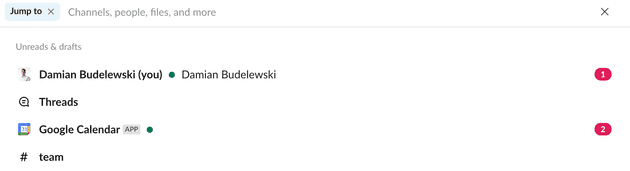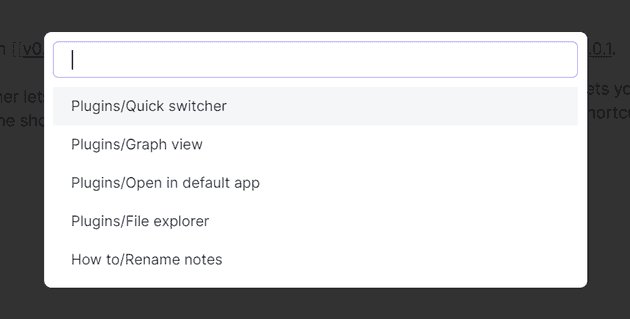CMD+K or CTRL+K are by default set in most of the apps to open search bar or start similar activity. Examples include jumping to a conversation in Slack, opening GitHub Command Palette, etc.
Slack
Slack has many shortcuts available by default. CMD + K is mapped to a Jump to a conversation action. For me it’s the most important and probably the only one you will ever need. After you hit it, you can type and switch between channels and messages. You will also see unread and draft messages in propositons or the channels you are most active in.
GitHub
In GitHub CMD + K is mapped to open GitHub Command Palette. It is used to navigate, search, and run commands directly from your keyboard.
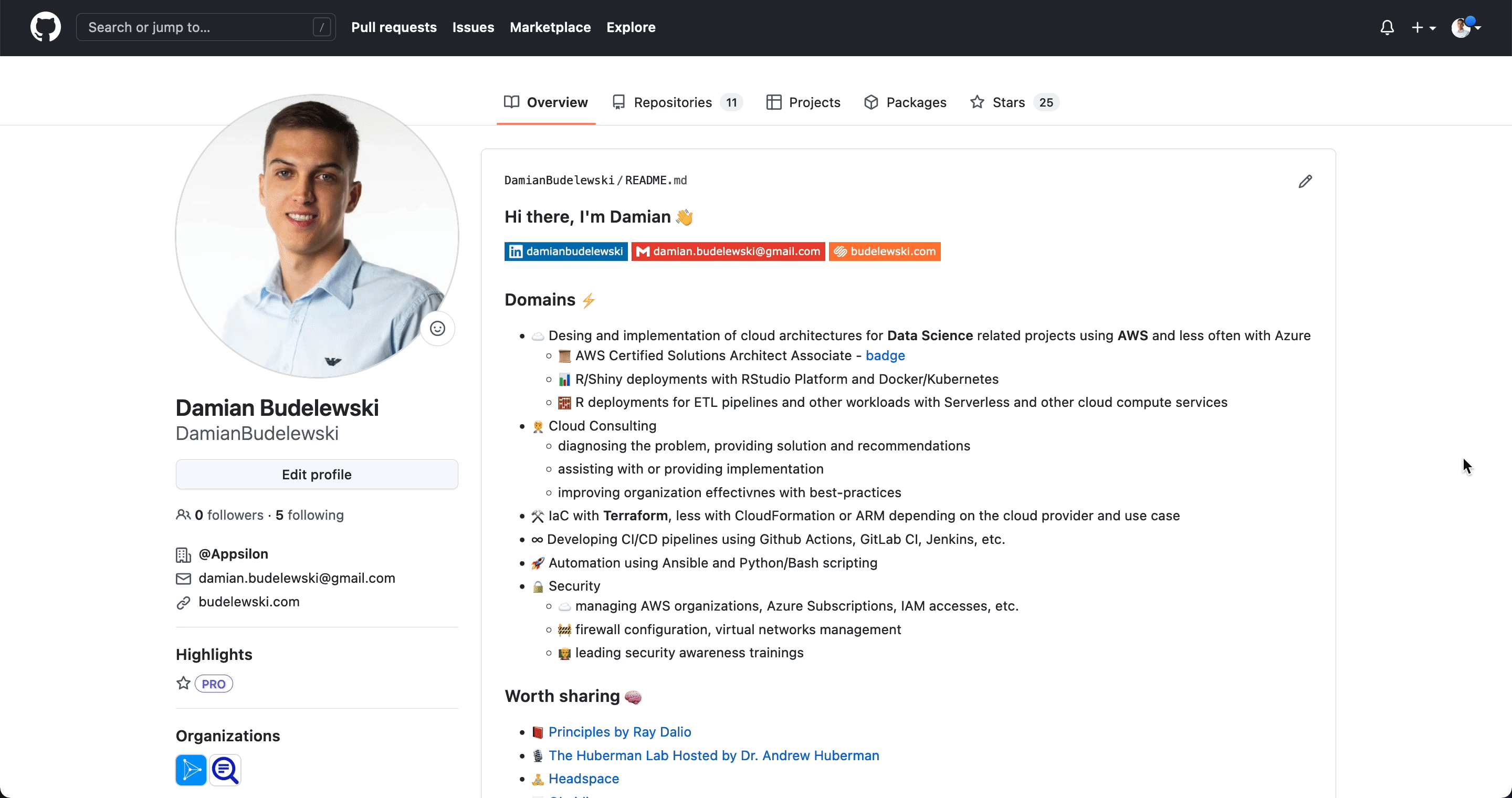
Read more about GitHub Command Palette here!
Obsidian
Obsidian is a powerful knowledge base on top of a local folder of plain text Markdown files. It has a feature called quick switcher which lets you jump to other notes without leaving your keyboard. By default it’s invoked by Ctrl/Cmd+O but can be changed to Ctrl/Cmd+K, and I highly recommend to do so.
CLI/VIM
You can even spend some time on setting up this shortcut to open VIM with fuzzy finder
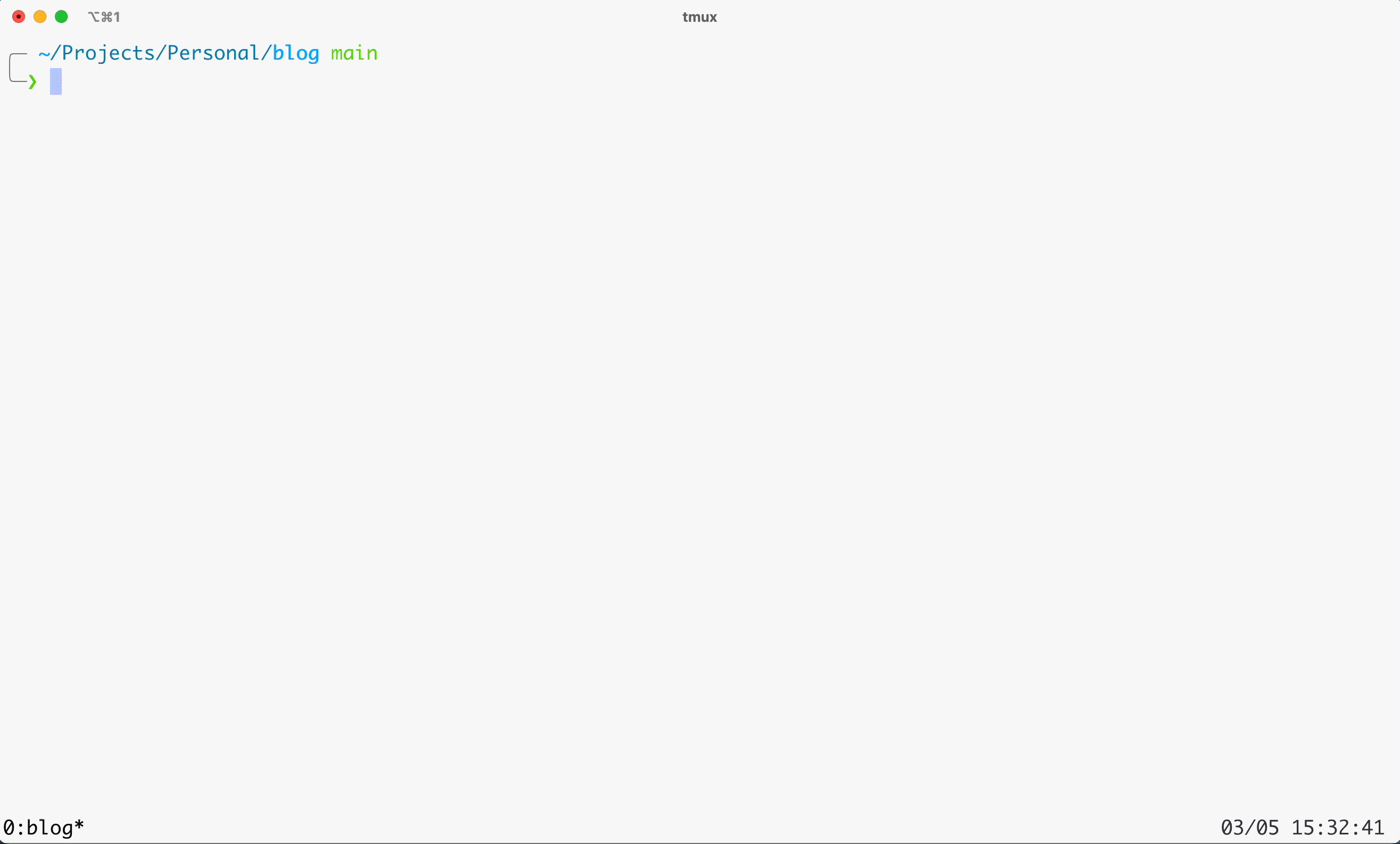
In my case, I setup CMD + K to send ^[fzfvim to ITerm. Then ^[fzfvim is bind to invoke fzfvim function in .zshrc config file.
fzfvim() {
</dev/tty vim -c :Files
}
zle -N fzfvimYou will need to install vim or nvim, zsh and fzf.vim plugin before configuring this shortcut. If you are interested in improving your efficiency in the terminal then checkout my post about Mastering navigation and searching in the CLI